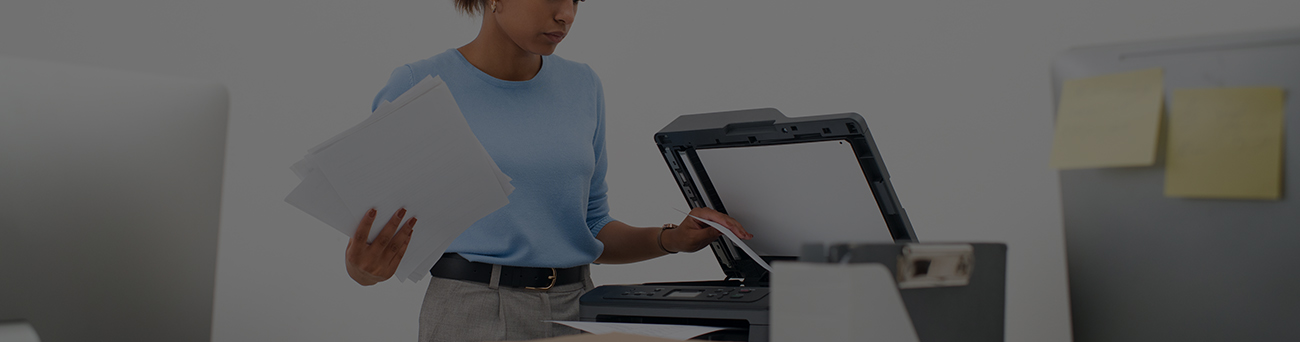
An Epson Printer stands among the best printers. This global brand is used by millions in offices, institutions and at home. Be it be for your workplace or home, you have installed a Laser or Inkjet Epson printer with your PC, and if not, you should.
You may face certain issues related to the Epson Printer that can stop your printing process at times. Think about a situation when you have finished your text, designing or graphic work late in the night. Your printer has stopped working and the printer repair shop is closed. You’re not technically skilled to reset the printer to put it in a working order and as usually, most of us are not.
The result or the outcome needs no explanation. That will not only delay your work, but you are also at the risk of losing your job or a valuable customer. Hence, a business loss. Why Do You Need To Reset Your Epson Printer?
Your Epson Printer model may or may not have an auto reset button. Further, all the troubles can’t be settled by pushing a reset button. The printer may need to be shutdown and a reset. Some of such problems are as under.
Common Printer Issues That Stop Your Work
1. Printer stops printing all of a sudden
2. There is a paper jam
3. Printer is not scanning
4. Wi-Fi printing is taking much longer time
5. Your USB Printer needs updating
6. You require to restart the printer every time
7. You need to clear the printing line
8. You need to refill inks
9. Your printer is functioning slowly
10. Wear & Tear of parts
11. Printer Drivers
12. Printing Command Issues
13. Physical problems that need to switch off your printer
14. To mend other trouble shooting issues and many more
In this article, we are explaining
how you can reset your Epson Printer without taking it to a service provider.
- Reset Button of Your Epson Printer
⦁ Look at the top right-hand side of your Epson Printer
⦁ Find Control Panel near display screen
⦁ Find the Pause/ Reset Button
⦁ Press the Reset Button for about 5 seconds
⦁ Restart the printing
⦁ If your efforts fail, repeat the process
Don’t Print Documents When An Error Is Displayed
⦁ Don’t print any document that shows any error
⦁ Read the instructions in the message carefully and follow them
⦁ Find the problem and reset your printer
Paper Jam
Frequent paper jam is one of the common problems that can’t be resolved with the auto reset button. It is a physical problem that has to be solved manually. The reasons for a paper jam could be;
⦁ Paper is not of printer quality
⦁ A poor quality paper not having a smooth layer
⦁ Moisture or wet paper
⦁ Thin paper that rolls over during the printing process
Epson printers are equipped with the world-class sensors that enable you to handle a paper jam problem easily. To clear the paper jam, a full reset process is not required.
Steps to handle a paper jam problem and to reset the printer.
⦁ Pull out the paper tray
⦁ Remove the paper that has jammed the printing process.
⦁ Remove the paper gently, do not apply much force. Otherwise, the paper will tear into pieces and may complicate the problem.
⦁ After the jammed paper is cleared, select the Resume Button and click it
⦁ The printing process will restart.
Printing Back-Log
Another common issue is mishandling the printing command. You should not set multiple printing commands at a time. Always wait till the existing printing process is completed. The results of multiple printing commands could be;
⦁ Software gets over loaded with the printing command and is unable to handle the processes effectively
⦁ A long line and a back-log
⦁ Slow down of printing or even a complete stop of the process
Steps To Handle Printer Reset Due To Printing Back-log
⦁ Read the task pan or window
⦁ Delete printing commands in the line
⦁ Press Resume Tab. If the printing is not started, then follow as under
⦁ Clear all the back-log printing commands that are visible on the pan or the window
⦁ Take out the power cord of the printer to make it switched off
⦁ Wait for 2-3 minutes
⦁ Click Restart printing process on the PC
⦁ Reinsert the power plug of the printer and run the power supply
⦁ The Printing should be resumed
Printing Command Problem Between Your PC & The Epson Printer
There are situations when the printer stops receiving printing command from the PC. In the absence of communication gap between the PC and the printer, the printing process is completely stopped.
When the hard line or wireless connection is broken, that can’t be resolved by a simple hard reset option. Further, when the IP is shifted or dislocated, the communication problem between the PC and the printer arises. In a such situation, you will have to reset the IP.
Steps To Resolve Command Issues
⦁ Move to the backside of the printer
⦁ Find power and Ethernet ports
⦁ Find the reset pinhole
⦁ Take a pin and insert it into the pinhole
⦁ Press the pin for about half a minute
⦁ You will see a message reading that Reset Is Required
⦁ The original manufacturing IP will be restored
⦁ If this feature is not available in your printer, then access Printer Set Up in your PC
⦁ Reset the IP of the Printer
⦁ Restart the printing
Download New Drivers
⦁ If the printing problem persists, then one of the ways is to download the fresh set of Epson Printer Drivers.
⦁ You should download these drivers only from the Epson Website.
Wear & Tear of Parts — Maintenance Utility Reset
Wear & Tear of any equipment or device is unavoidable by passage of time. All the Epson Printers have inbuilt Maintenance Utility Reset features. You can use this feature only for once and can’t repeat it time and again.
You can use this feature as follows;
⦁ See the error message that appears on the display screen
⦁ Find utility reset link below this message
⦁ Click the Epson Printer Reset link
⦁ If the error message is visible again, then do not click it repeatedly. The only way is to take your Epson Printer to the authorized service Center and get the necessary parts replaced.
The Printers Hut – Receive Epson Printer’s Solutions Online 24 X 7
Established in Boulevard, Phoenix, AZ, Printers Hut is a highly reputed Epson Printer service provider. This online service agency offers online solutions to all the Epson Printer related problems. Printers Hut has an in house team of highly skilled and trained technicians who are experts in handling printers’ issues.
Printers Hut provides its online services around the clock, and that too at very reasonable rates.
